ok, so say we have this markup:
A simple grid and a search:
<asp:Label ID="Label1" runat="server" Text="Search for Fighter jet" Font-Size="Large"></asp:Label>
<asp:TextBox ID="txtSearch" runat="server" Style="margin-left:15px" Font-Size="Large"></asp:TextBox>
<asp:Button ID="cmdSearch" runat="server" Text="search"
style="margin-left:15px" CssClass="btn" OnClick="cmdSearch_Click"
/>
<br />
<br />
<asp:GridView ID="GridView1" runat="server" AutoGenerateColumns="False"
DataKeyNames="ID" CssClass="table" >
<Columns>
<asp:BoundField DataField="Fighter" HeaderText="Fighter" />
<asp:BoundField DataField="Engine" HeaderText="Engine" />
<asp:BoundField DataField="Thrust" HeaderText="Thrust" />
<asp:BoundField DataField="Description" HeaderText="Description" />
<asp:TemplateField HeaderText="View">
<ItemTemplate>
<asp:ImageButton ID="btnImage" runat="server" Height="68px" Width="149px"
OnClientClick ="popimage(this);return false"
ImageUrl = '<%# Eval("ImagePath") %>' />
</ItemTemplate>
</asp:TemplateField>
</Columns>
</asp:GridView>
Our code to load is thus this:
protected void Page_Load(object sender, EventArgs e)
{
if (!IsPostBack)
LoadGrid("");
}
void LoadGrid(string MySearch)
{
using (SqlConnection conn = new SqlConnection(Properties.Settings.Default.TEST4))
{
using (SqlCommand cmdSQL = new SqlCommand("SELECT * from Fighters ", conn))
{
if (MySearch != "")
{
cmdSQL.CommandText += @" WHERE Fighter LIKE @Fighter + '%'";
cmdSQL.Parameters.Add("Fighter", SqlDbType.NVarChar).Value = MySearch;
}
conn.Open();
DataTable rstData = new DataTable();
rstData.Load(cmdSQL.ExecuteReader());
GridView1.DataSource = rstData;
GridView1.DataBind();
}
}
}
protected void cmdSearch_Click(object sender, EventArgs e)
{
LoadGrid(txtSearch.Text);
}
And now we have this:
So, in place of typing in the search text and THEN hitting the search button?
Sure, lets drop (remove) the search button. Now we use the text changed event of the text box, and we set auto postback = true.
So, we now have this markup:
<asp:Label ID="Label1" runat="server" Text="Search for Fighter jet" Font-Size="Large"></asp:Label>
<asp:TextBox ID="txtSearch" runat="server" Style="margin-left:15px" Font-Size="Large"
AutoPostBack="true" OnTextChanged="txtSearch_TextChanged" >
</asp:TextBox>
<br />
<br />
<asp:GridView ID="GridView1" runat="server" AutoGenerateColumns="False"
So, with the text box set as auto postback = true, then all of its events will trigger - and fire the events.
And the code behind? We grab the button code and move it over to the text changed event like this:
protected void txtSearch_TextChanged(object sender, EventArgs e)
{
LoadGrid(txtSearch.Text);
}
So now we just type some text, and hit enter key, we get this: