I want to use Serilog in an Azure Function v4 (.net 6) (the logs should be sent to Datadog). For this I have installed the following nuget packages:
<PackageReference Include="Serilog" Version="2.10.0" />
<PackageReference Include="Serilog.Extensions.Logging" Version="3.1.0" />
<PackageReference Include="Serilog.Formatting.Compact" Version="1.1.0" />
<PackageReference Include="Serilog.Sinks.Console" Version="4.0.1" />
<PackageReference Include="Serilog.Sinks.Datadog.Logs" Version="0.3.5" />
Below is the configuration in the Startup.cs class:
public override void Configure(IFunctionsHostBuilder builder)
{
builder.Services.AddHttpClient();
//... adding services etc.
Log.Logger = new LoggerConfiguration()
.MinimumLevel.Override("Microsoft", LogEventLevel.Warning)
.MinimumLevel.Override("Worker", LogEventLevel.Warning)
.MinimumLevel.Override("Host", LogEventLevel.Warning)
.MinimumLevel.Override("System", LogEventLevel.Error)
.MinimumLevel.Override("Function", LogEventLevel.Error)
.MinimumLevel.Override("Azure.Storage.Blobs", LogEventLevel.Error)
.MinimumLevel.Override("Azure.Core", LogEventLevel.Error)
.Enrich.WithProperty("Application", "Comatic.KrediScan.AzureFunctions")
.Enrich.FromLogContext()
.WriteTo.DatadogLogs("XXXXXXXXXXX", configuration: new DatadogConfiguration() { Url = "https://http-intake.logs.datadoghq.eu" }, logLevel: LogEventLevel.Debug)
.WriteTo.Console()
.CreateLogger();
builder.Services.AddSingleton<ILoggerProvider>(sp => new SerilogLoggerProvider(Log.Logger, true));
builder.Services.AddLogging(lb =>
{
//lb.ClearProviders(); //--> if used nothing works...
lb.AddSerilog(Log.Logger, true);
});
Basically logging works, but all log statements are written twice (with a few milliseconds difference, Datadog and Console).
Obviously I am doing something fundamentally wrong with the configuration. I don't use appsettings.json, the configuration of Serilog takes place exclusively in the code. I have scoured the entire internet and read just about every article on Serilog and Azure Functions. On Stackoverflow I also read virtually every question about it and tried all the answers. Unfortunately, so far without success.
SO-Questions for example:
Use Serilog with Azure Log Stream
How do I use Serilog with Azure WebJobs?
Serilog enricher Dependency Injection with Azure Functions
https://github.com/hgmauri/sample-azure-functions/blob/main/src/Sample.AzureFunctions.DotNet31/Startup.cs
Is there any example for setting up Serilog with Azure Functions v4 / .net 6?
Thanks a lot for the help!
Michael Hachen