I know how to do that but with the dropdowns in the footer, I don't know how to put them at the top. The code uses the JavaScript library select2.
library(shiny)
library(DT)
dat <- iris
sketch <- htmltools::tags$table(
tableHeader(c("",names(dat))),
tableFooter(rep("", 1+ncol(dat)))
)
js <- c(
"function(){",
" this.api().columns().every(function(i){",
" var column = this;",
" var select = $('<select multiple=\"multiple\"><option value=\"\"></option></select>')",
" .appendTo( $(column.footer()).empty() )",
" .on('change', function(){",
" var vals = $('option:selected', this).map(function(index,element){",
" return $.fn.dataTable.util.escapeRegex($(element).val());",
" }).toArray().join('|');",
" column.search(vals.length > 0 ? '^('+vals+')$' : '', true, false).draw();",
" });",
" var data = column.data();",
" if(i == 0){",
" data.each(function(d, j){",
" select.append('<option value=\"'+d+'\">'+d+'</option>');",
" });",
" }else{",
" data.unique().sort().each(function(d, j){",
" select.append('<option value=\"'+d+'\">'+d+'</option>');",
" });",
" }",
" select.select2({width: '100%', closeOnSelect: false});",
" });",
"}")
ui <- fluidPage(
tags$head(
tags$link(rel = "stylesheet", href = "https://cdnjs.cloudflare.com/ajax/libs/select2/4.0.13/css/select2.min.css"),
tags$script(src = "https://cdnjs.cloudflare.com/ajax/libs/select2/4.0.13/js/select2.min.js")
),
br(),
DTOutput("dtable")
)
server <- function(input, output, session){
output[["dtable"]] <- renderDT({
datatable(
dat, container=sketch,
options = list(
initComplete = JS(js),
columnDefs = list(
list(targets = "_all", className = "dt-center")
)
)
)
}, server = FALSE)
}
shinyApp(ui, server)
Edit
To have the filters at the top:
library(shiny)
library(DT)
library(htmltools)
dat <- iris
sketch <- tags$table(
tags$thead(
tags$tr(
tags$th(),
lapply(names(dat), tags$th)
),
tags$tr(
tags$th(id = "th0"),
tags$th(id = "th1"),
tags$th(id = "th2"),
tags$th(id = "th3"),
tags$th(id = "th4"),
tags$th(id = "th5")
)
)
)
js <- c(
"function(){",
" this.api().columns().every(function(i){",
" var column = this;",
" var select = $('<select multiple=\"multiple\"><option value=\"\"></option></select>')",
" .appendTo( $('#th'+i).empty() )",
" .on('change', function(){",
" var vals = $('option:selected', this).map(function(index,element){",
" return $.fn.dataTable.util.escapeRegex($(element).val());",
" }).toArray().join('|');",
" column.search(vals.length > 0 ? '^('+vals+')$' : '', true, false).draw();",
" });",
" var data = column.data();",
" if(i == 0){",
" data.each(function(d, j){",
" select.append('<option value=\"'+d+'\">'+d+'</option>');",
" });",
" }else{",
" data.unique().sort().each(function(d, j){",
" select.append('<option value=\"'+d+'\">'+d+'</option>');",
" });",
" }",
" select.select2({width: '100%', closeOnSelect: false});",
" });",
"}")
ui <- fluidPage(
tags$head(
tags$link(rel = "stylesheet", href = "https://cdnjs.cloudflare.com/ajax/libs/select2/4.0.13/css/select2.min.css"),
tags$script(src = "https://cdnjs.cloudflare.com/ajax/libs/select2/4.0.13/js/select2.min.js")
),
br(),
DTOutput("dtable")
)
server <- function(input, output, session){
output[["dtable"]] <- renderDT({
datatable(
dat, container=sketch,
options = list(
orderCellsTop = TRUE,
initComplete = JS(js),
columnDefs = list(
list(targets = "_all", className = "dt-center")
)
)
)
}, server = FALSE)
}
shinyApp(ui, server)