I'm analyzing a dataset for my master thesis. The data come from a survey I created. I'm trying to google anything I can but being the dataset not sparse enough I'm having some lengths problems (for example, some item have values ranging from 1-7, some others only from 2-6. the scale used is a 7 point likert scale but if, for example, an item didn't get 7 at least once, it will be of a different length compared to a more sparse one)(Problem 1).
structure(list(AD_BORING_1 = c("3", "2", "4", "1", "6", "3",
"7", "6", "2", "3", "5", "4", "6", "5", "5", "6", "5", "2", "2",
"6", "2", "3", "5", "4", "5", "5", "1", "2", "4", "2", "3", "6",
"5", "5", "3"), AD_IRRITATING_1 = c("3", "2", "2", "1", "7",
"5", "6", "4", "5", "5", "1", "5", "4", "3", "5", "6", "5", "2",
"2", "4", "5", "3", "2", "4", "3", "4", "1", "2", "4", "5", "4",
"4", "7", "4", "2"), AD_DISTURBING_1 = c("3", "1", "3", "3",
"4", "1", "3", "2", "2", "4", "1", "3", "4", "2", "1", "4", "2",
"2", "2", "4", "1", "5", "1", "2", "2", "2", "1", "2", "4", "2",
"4", "2", "4", "6", "2"), AD_CREDIBLE_1 = c("5", "5", "3", "2",
"1", "2", "6", "3", "6", "3", "5", "4", "2", "3", "4", "1", "5",
"3", "3", "2", "1", "3", "5", "3", "2", "4", "6", "6", "3", "1",
"5", "6", "2", "3", "5"), AD_GOOD_1 = c("5", "5", "3", "2", "2",
"5", "3", "4", "5", "2", "5", "2", "1", "5", "4", "2", "2", "5",
"5", "2", "3", "5", "4", "4", "4", "4", "6", "4", "3", "2", "4",
"4", "1", "4", "5"), AD_HONEST_1 = c("5", "3", "3", "2", "2",
"1", "4", "3", "5", "2", "6", "1", "2", "2", "3", "2", "4", "3",
"2", "2", "2", "3", "2", "4", "1", "3", "4", "3", "2", "2", "3",
"5", "1", "4", "3"), AD_TRUTHFUL_1 = c("5", "3", "4", "2", "2",
"1", "5", "3", "5", "2", "5", "2", "2", "3", "3", "2", "5", "3",
"2", "1", "2", "2", "4", "5", "1", "3", "4", "4", "4", "1", "2",
"3", "1", "1", "3"), AD_LIKEABLE_1 = c("5", "4", "3", "2", "2",
"6", "2", "4", "5", "4", "4", "3", "3", "4", "3", "4", "5", "6",
"7", "1", "2", "2", "2", "4", "1", "3", "6", "6", "2", "4", "1",
"4", "1", "3", "5"), AD_ENJOYABLE_1 = c("5", "5", "3", "2", "2",
"4", "2", "4", "5", "4", "5", "3", "2", "6", "3", "2", "5", "6",
"7", "2", "2", "2", "4", "5", "2", "3", "7", "6", "3", "4", "4",
"3", "1", "3", "4"), LIKE_1 = c("6", "5", "3", "2", "1", "4",
"2", "3", "5", "3", "4", "3", "1", "4", "3", "3", "5", "5", "7",
"1", "4", "5", "4", "4", "2", "4", "6", "6", "4", "3", "4", "4",
"1", "2", "5")), row.names = c(NA, -35L), class = c("tbl_df",
"tbl", "data.frame"))
The rows of the main dataset are just the n. of observations and every item score is in the columns.
Another problem is I have no idea how to properly plot them all together to be compared in a simple barplot like for example the picture below:
I tried with items of the same length using this code:
prova <- data.frame(table(A_DF_GIL$AD_BORING_1), table(A_DF_GIL$AD_IRRITATING_1))
barplot(as.matrix(prova))
but still the result is not the one I need. Can anybody help me please? Thank youu