I have a dataset that is a list of lists.
Each list is a category to be plotted as a box plot.
Each list has a list of up to 9 components to be plotted into subplots.
The functions I am using is below was based on this answer. I pulled it out of my work and added some mock data. Should be a minimal example below.
neonDict = {
0:0, 1:1, 2:2, 3:3, 4:4, 5:5, 6:6, 7:7, 8:8
}
import matplotlib as mpl
import matplotlib.pyplot as plt
def coloredBoxPlot(axis, data,edgeColor,fillColor):
bp = axis.boxplot(data,vert=False,patch_artist=True)
for element in ['boxes', 'whiskers', 'fliers', 'means', 'medians', 'caps']:
plt.setp(bp[element], color=edgeColor)
for patch in bp['boxes']:
patch.set(facecolor=fillColor)
return bp
def plotCalStats(data, prefix='Channel', savedir=None,colors=['#00597c','#a8005c','#00aeea','#007d50','#400080','#e07800'] ):
csize = mpl.rcParams['figure.figsize']
cdpi = mpl.rcParams['figure.dpi']
mpl.rcParams['figure.figsize'] = (12,8)
mpl.rcParams['figure.dpi'] = 1080
pkdata = []
labels = []
lstyles = []
fg, ax = plt.subplots(3,3)
for pk in range(len(neonDict)):
px = pk // 3
py = pk % 3
ax[px,py].set_xlabel('Max Pixel')
ax[px,py].set_ylabel('')
ax[px,py].set_title(str(neonDict[pk]) + ' nm')
pkdata.append([])
for cat in range(len(data)):
bp = ''
for acal in data[cat]:
for apeak in acal.peaks:
pkdata[apeak].append(acal.peaks[apeak][0])
for pk in range(9):
px = pk // 3
py = pk % 3
bp = coloredBoxPlot(ax[px,py], pkdata[pk], colors[cat], '#ffffff')
if len(data[cat]) > 0:
#print(colors[cat])
#print(bp['boxes'][0].get_edgecolor())
labels.append(prefix+' '+str(cat))
lstyles.append(bp['boxes'][0])
fg.legend(lstyles,labels)
fg.suptitle('Calibration Summary by '+prefix)
fg.tight_layout()
if savedir is not None:
plt.savefig(savedir + 'Boxplots.png')
plt.show()
mpl.rcParams['figure.figsize'] = csize
mpl.rcParams['figure.dpi'] = cdpi
return
class acal:
def __init__(self):
self.peaks = {}
for x in range(9):
self.peaks[x] = (np.random.randint(20*x,20*(x+1)),)
mockData = [[acal() for y in range(100)] for x in range(6)]
#Some unused channels
mockData[2] = []
mockData[3] = []
mockData[4] = []
plotCalStats(mockData)
So the issue is that the plot colors do not match the legend. Even if I restrict the data to only add a label if data exists (ensuring thus there is no issue with calling boxplots with an empty data set and not getting an appropriate PathPatch.
The printouts verify the colors are correctly stored in the PathPatch. (I can add my digits -> hex converter) if that is questioned.
Attached is the output. One can see I get a purple box but no purple in the legend. Purple is the 4th category which is empty.
Any ideas why the labels don't match the actual style? Thanks much!
EDITS: To address question on 'confusing'. I have six categories of data, each category is coming from a single event. Each event has 9 components. I want to compare all events, for each individual component, for each category on a single plot as shown below.
Each subplot is a individual component comprised from the series of data for each categorical (Channel).
So the link I have provided, (like I said, is adapted from) shows how to create a single box plot on one axis for 2 data sets. I've basically done the same thing for 6 data sets on 9 axis, where 3 data sets are empty (but don't have to be, I did it to illustrate the issue. If I have all 6 data sets there, how can you tell the colors are messed up?????)
Regarding the alpha:
The alphas are always 'ff' when giving only RGB data to matplotlib. If I call get_edgecolors, it will return a tuple (RGBA) where A = 1.0. See commented out print statement.
EDIT2:
If I restrict it down to a single category, it makes the box plot view less confusing.
 Single Example (see how box plot color is orange, figure says it's blue)
Single Example (see how box plot color is orange, figure says it's blue)
 All colors off
All colors off
 Feel like this used to work....
Feel like this used to work....