When I send text manually, suggestion area provided by first textbox , it works fine. But when I send the text using selenium library it cannot able to select the option from suggestion area, although that option is present inside the textbox. Is there any one who can help me out of that.
import time
from selenium.webdriver.support.ui import Select
path=r"C:\Users\AbdulRehman\Downloads\chromedriver_win32\chromedriver.exe"
# driver = webdriver.Chrome(path)
options = Options()
options.add_argument('--headless')
options.add_argument('--disable-gpu')
driver = webdriver.Firefox(executable_path=GeckoDriverManager().install())
driver.get("https://www4.sii.cl/mapasui/internet/#/contenido/index.html")
try:
element = WebDriverWait(driver, 1000).until(
EC.presence_of_element_located((By.XPATH, '//*[@id="ng-app"]/body/div[5]/div/div/div[3]/div/button'))
)
element.click()
print("prints its working fine now ..")
element = WebDriverWait(driver, 1000).until(
EC.presence_of_element_located((By.XPATH,'//*[@id="titulo"]/div[8]/i'))
)
element.click()
# element = WebDriverWait(driver, 1000).until(
# EC.presence_of_element_located((By.XPATH,'//*[@id="rolsearch"]/div[2]/div[1]/input'))
# )
# element.send_keys("PEDRO AGUIRRE CERD"+Keys.ENTER)
# search = WebDriverWait(driver, 60).until(
# EC.visibility_of_element_located((By.XPATH, '//*[@id="rolsearch"]/div[2]/div[1]/input'))
# )
# search.send_keys("EL MONTE" + Keys.ENTER)
# time.sleep(3)
search = WebDriverWait(driver, 60).until(
EC.visibility_of_element_located((By.XPATH, '//*[@id="rolsearch"]/div[2]/div[1]/input'))
)
ActionChains(driver).click(on_element=search).send_keys("EL MONTE").send_keys(Keys.ENTER).perform()
suggestion = WebDriverWait(driver, 60).until(
EC.visibility_of_element_located((By.XPATH, '//strong[text()="EL MONTE"]'))
)
suggestion.click()
# auto_complete = driver.find_elements_by_xpath('//*[@id="rolsearch"]/div[2]/div[1]/input')
# auto_complete[0].click()
# auto_complete.send_keys(Keys.RETURN)
# element.send_keys("somehting in text")
# search = driver.find_element_by_xpath().click()
# search.send_keys(Keys.RETURN)
search_1 = driver.find_element_by_xpath('//*[@id="rolsearch"]/div[2]/div[2]/input')
search_1.send_keys("PEDRO AGUIRRE CERDA")
search_1.send_keys(Keys.RETURN)
search_2 = driver.find_element_by_xpath('//*[@id="rolsearch"]/div[2]/div[3]/input')
search_2.send_keys("somehting in text")
search_2.send_keys(Keys.RETURN)
print("Its also working now ......")
time.sleep(3)
except Exception as e:
print(e)
driver.quit()