I have measurements of a quantity (value) at specific points (lon and lat), like the example data below:
library(ggplot2)
set.seed(1)
dat <- data.frame(lon = runif(1000, 1, 15),
lat = runif(1000, 40, 60),
value = rnorm(1000))
I want to make a 2D summary (e.g. mean) of the measured values with color in space and on top of that I want to show the counts as labels.
I can plot the labels and to the summary plot
## Left plot
ggplot(dat) +
aes(x = lon, y = lat, z = value) +
stat_summary_hex(bins = 5, fun = "mean", geom = "hex")
## Right plot
ggplot(dat) +
aes(x = lon, y = lat, z = value) +
stat_binhex(aes(label = ..count..), bins = 5, geom = "text")
But when I combine both I loose the summary:
ggplot(dat) +
aes(x = lon, y = lat, z = value) +
stat_summary_hex(bins = 5, fun = "mean", geom = "hex") +
stat_binhex(aes(label = ..count..), bins = 5, geom = "text")
I can achieve the opposite, counts as color and summary as labels:
ggplot(dat, aes(lon, lat, z = value)) +
geom_hex(bins = 5) +
stat_summary_hex(aes(label=..value..), bins = 5,
fun = function(x) round(mean(x), 3),
geom = "text")