The new Standalone project templates for Asp.Net CORE 6 integration with TS/JS Angular, React, and VueJs in VS2022 look like a streamlined way to combine any of these technologies with a .Net Asp.Net API back-end in a single solution.
I successfully implemented the steps in the VueJs Javascript version at https://learn.microsoft.com/en-us/visualstudio/javascript/tutorial-asp-net-core-with-vue?view=vs-2022 using the Javascript Vue Standalone template. Everything is running correctly with the VueJs successfully pulling data from the back-end Asp.Net Core 6 project.
One issue that still seems to be a problem is that default installation leaves you with 20+ Typescript errors in the VS Error List after installation is complete. They don't seem to be affecting compilation but it leaves the process unfinished and clunky.
The bug has been reported through Microsoft Visual Studio Feedback. Here is the issue: https://developercommunity.visualstudio.com/t/vue-typescript-template-in-2022-preview-3-reports-1/1507435 Please up-vote it if you feel it is useful.
I am not that familiar with d.ts entries, are there any workarounds to fix these errors?