Running the below.
PyCharm shows:
% python -V
Python 2.7.16
% where python
bash: where: command not found
whereas in Terminal it shows:
% python -V
Python 3.8.12
% where python
/Users/ryo/opt/anaconda3/bin/python
Why is the PyCharm terminal using a different version of Python compared to my iOS Terminal? Any direction would be appreciated - I've Googled this extensively and searched through StackOverflow but this apparently simple problem is beyond me.
Not sure if it has anything to do with my PATH variable but pasted below for reference:
Mac Terminal
$PATH
/Users/ryo/opt/anaconda3/bin:/Users/ryo/opt/anaconda3/condabin:/Library/Frameworks/Python.framework/Versions/3.10/bin:/usr/local/bin:/usr/bin:/bin:/usr/sbin:/sbin
The interpreter looks like this.