I am trying to set up an automated sports betting bot using selenium and running it on selenium. When running the bot on the server the website recognises this and therefore doesn't allow me to deposit, but when running it off the server I don't run it into this problem.
I have tried using proxies and VPN's and this still doesn't fix the problem.
The website is 1xbit.com and this picture shows the error message when trying to deposit.
Code:
def get_website():
options = webdriver.ChromeOptions()
options.add_experimental_option('excludeSwitches', ['enable-logging'])
driver = webdriver.Chrome(options=options,executable_path=pathway)
driver.maximize_window()
actionChains = ActionChains(driver)
driver.get('https://1xbit.com/live/Football/')
return driver
Essentially, I want to add code to hide the fact I am on a server....