I started a development using the UiPath template called ‘Background Process’ and currently I’m facing an issue when reading orchestrator assets. It throws the error ‘You are not authenticated! Error code: 0’. But when I tried out UiPath RE-Framework based developments, this issue was not emerged. However I’m using the community editions of both studio and the orchestrator where the version is 2021.10.5. I’ve been struggling for whole 1 day trying out different solutions, but failed. No idea whether there is something with background processes or not. I would really appreciate your support ahead in time.
Image 1 - Normal flow without using either RE Framework or Background process