I'm trying to get something very simple to work :-)
The driver is mapped in ODBC x64
Imports System.Data.Odbc
Dim odbcconn As New OdbcConnection()
connstr = "Provider=MSDASQL;DSN=Redshift-awsuser;Driver={Amazon Redshift (x64)}; Server=gref-cluster-1.yyy.us-east-1.redshift.amazonaws.com; Database=xxx; UID=yyy; PWD=xxx; Port=1234"
odbcconn.ConnectionString = connstr
odbcconn.Open()
I've run into the following errors:
System.Data.Odbc.OdbcException: 'ERROR [IM014] [Microsoft][ODBC Driver Manager] The specified DSN contains an architecture mismatch between the Driver and Application'
Other connection strings I've tried :
connstr = "Provider=MSDASQL;DSN=Redshift-awsuser;Driver={Amazon Redshift (x86)}; Server=gref-cluster-1.yyy.us-east-1.redshift.amazonaws.com; Database=xxx; UID=yyy; PWD=xxx; Port=1234"
OR
connstr = "DSN=Redshift-awsuser;Driver={Amazon Redshift (x86)}; Server=gref-cluster-1.yyy.us-east-1.redshift.amazonaws.com; Database=xxx; UID=yyy; PWD=xxx; Port=1234"
OR
connstr = "DSN=Redshift-awsuser;Server=gref-cluster-1.yyy.us-east-1.redshift.amazonaws.com; Database=xxx; UID=yyy; PWD=xxx; Port=1234"
I can connect as a Dataset, but not through the ODBCConnection. I need the connection to perform a loop function within VS / Visual Basic.
I haven't used Visual Studio in a while so I'm hoping the solution is super simple!