I'm using the mpg dataset in R. Trying to do a scatterplot graph with points filled based on 'drv' category with a white border. First image shown below is what I want (taken from https://r4ds.had.co.nz/data-visualisation.html section 3.6). But the graph I get is just one color (2nd picture). Where am I going wrong? Thank you.
ggplot(data = mpg) + geom_point(mapping = aes(x = displ, y = hwy, fill = drv, color = "white", stroke = 3))