Ive seen this issue a few times now, but never for xamarin.forms:
When I am trying to deploy on android 12 I am getting:
com.interiorcircle.interiorcircledroid: Targeting S+ (version 31 and above) requires that one of FLAG_IMMUTABLE or FLAG_MUTABLE be specified when creating a PendingIntent. Strongly consider using FLAG_IMMUTABLE, only use FLAG_MUTABLE if some functionality depends on the PendingIntent being mutable, e.g. if it needs to be used with inline replies or bubbles.
Appearently, a flag needs to be set, but I cannot figure out where.
Anyone has some help here?