I am working on a project using SQLite - getting above error when trying to open the Connection, using SQLite for the first time.
Followed below links amongst others but error still persists - any pointers appreciated
Visual Studio C# - SQLite.Interop.dll not found
Unable to load DLL 'SQLite.Interop.dll'
Package.config
<packages>
<package id="EntityFramework" version="6.4.4" targetFramework="net471"/>
<package id="System.Data.SQLite" version="1.0.112.2"targetFramework="net471" />
<package id="System.Data.SQLite.Core" version="1.0.112.2"targetFramework="net471" />
<package id="System.Data.SQLite.EF6" version="1.0.112.2"targetFramework="net471" />
<package id="System.Data.SQLite.Linq" version="1.0.112.2"targetFramework="net471" />
</packages>
It's any CPU