I push the new VC using navigationController?.pushViewController(vc, animated: true).
In viewDidLoad I set the view to a custom view:
override func viewDidLoad() {
let clubDetailsView = ClubDetailsView()
self.view = clubDetailsView
In the view itself, I set the background color to blue and it looks like it covers the whole screen. But I want it to be until the navigator bar starts.