This is a very small little bug I'm trying to fix in my code. I have a React component with this initial state
const initialFormData = Object.freeze({
date: Moment(new Date()).format('YYYY-MM-DD'),
price_per_gallon: '',
trip_distance: '',
gallons: '',
car: ''
});
const [formData, updateFormData] = useState(initialFormData);
Which is used in a form like so:
<MuiPickersUtilsProvider utils={DateFnsUtils}>
<Grid container justifyContent="space-around">
<KeyboardDatePicker
fullWidth
disableToolbar
inputVariant="outlined"
format="yyyy-MM-dd"
margin="normal"
id="date-picker-inline"
label="Date of Fillup"
name="date"
value={formData.date}
onChange={handleDateChange}
KeyboardButtonProps={{
'aria-label': 'change date',
}}
/>
</Grid>
</MuiPickersUtilsProvider>
I've done console.logs to see that the Moment(new Date()).format('YYYY-MM-DD') shows today's date, as I want, but for some reason when the component renders it has the default date in the field as yesterday , but if I were to get rid of initializing the date with the Moment instance and just have it be 'new Date()', it renders with today's date correctly.
, but if I were to get rid of initializing the date with the Moment instance and just have it be 'new Date()', it renders with today's date correctly.
Any idea why this could be? Kind of wracking my brain here, I just want the default date on my form to be whatever the current day is, and need to format it to YYYY-MM-DD because that's how my API sends and receives the data
Edit: Here are three console.logs I've tried:
console.log(new Date());
console.log(Moment(new Date()).format('YYYY-MM-DD'));
console.log(Moment().format('YYYY-MM-DD'));
and their results:
Wed Feb 09 2022 22:01:41 GMT-0500 (Eastern Standard Time)
2022-02-09
2022-02-09
But for some reason the second two using Moment will cause the component to render with yesterday's date