I don't get what you mean but this is how i use sqlite3
class Database():
def __init__(self, path = ""):
try:
if path == "":
with open("Database.db", "r") as Database:
pass
self.path = "Database.db"
else:
with open(path + "/Database.db", "r") as Database:
pass
self.path = path + "/Database.db"
except:
if path == "":
with open("Database.db", "x") as Database:
pass
self.path = "Database.db"
else:
if not os.path.exists(path):
os.mkdir(path)
with open(path + "/Database.db", "x") as Database:
pass
self.path = path + "/Database.db"
self.Database = sqlite3.connect(self.path)
self.Cursor = self.Database.cursor()
def createSheet(self, name):
self.Database.execute(
f'''CREATE TABLE IF NOT EXISTS {name}(
ID INT PRIMARY KEY
);
'''
)
def setVar(self, Sheet, Var, Value):
try:
self.Cursor.execute(
f'''ALTER TABLE {Sheet} ADD COLUMN {Var} TEXT'''
)
except:
pass
self.Cursor.execute(
f'''INSERT OR IGNORE INTO {Sheet} ({Var}) VALUES ("{Value}")'''
)
self.Cursor.execute(
f'''UPDATE {Sheet} SET {Var} = "{Value}"'''
)
self.Database.commit()
def readVar(self, Sheet, Var, Convert = str):
DataGet = self.Database.execute(f'SELECT {Var} from {Sheet}').fetchone()
return Convert(DataGet[0])
So imagine sqlite3 as Excel
The createSheet function actually creates a sheet in Excel (in sqlite3 is table)
The addVar function creates a column (which is the variable name, this variable is empty, which mean it doesn't have value) if not exists then it's will insert (put a value into the variable) or update (same as insert but it's update, insert function only work when you add an empty variable), value in sqlite3 is row
The readVar function read the value base on the variable name