I stashed my files, including a new file src/***/Microservices.jsx. Now I see it on my stash:
> git stash show
src/***/***.jsx | 5 ++---
src/***/table-view/***.jsx | 4 ++--
src/***/table-view/SubGroup.jsx | 37 -------------------------------------
src/***/views.js | 2 ++
4 files changed, 6 insertions(+), 42 deletions(-)
> git stash show --include-untracked
src/***/***.jsx | 5 +--
src/***/Microservices.jsx | 48 ++++++++++++++++++++++
src/***/{table-view => microservices}/SubGroup.jsx | 14 ++++---
src/***/table-view/***.jsx | 4 +-
src/***/views.js | 2 +
5 files changed, 63 insertions(+), 10 deletions(-)
But no matter what I tried (applying by git stash apply [--index], git stash pop or from the git extension below), I can't apply this file.
What should I do to continue to work on this file?
Screenshot from Git Graph VSCode Extension:
You can see the Microservices.jsx file, and I can click on it and see the diff of this file inside the stash.