I have created a weather "page" project using HTML, CSS and javascript.
I want to create a seperate card to display map informations and put it next to the other card that displays the weather information.
I want this (ignore the language, it's in greek, my native language):
code:
body {
display: flex;
justify-content: center;
align-items: center;
height: 100vh;
margin: 0;
font-family: 'Open Sans', sans-serif;
background: #222;
background-image: url('https://source.unsplash.com/1600x900/?landscape');
font-size: 115%;
}
.card {
background: #000000d0;
color: white;
padding: 2em;
border-radius: 30px;
width: 100%;
max-width: 420px;
margin: 1em;
margin-top: 5%;
margin-right: 40%;
}
.search {
display: flex;
align-items: center;
justify-content: center;
}
.city {
display: flex;
justify-content: center;
align-items: center;
font-size: 200%;
}
button {
margin: 0.5em;
border-radius: 50%;
border: none;
height: 44px;
width: 44px;
outline: none;
background: #7c7c7c2b;
color: white;
cursor: pointer;
transition: 0.2s ease-in-out;
}
input.search-bar {
border: none;
outline: none;
padding: 0.4em 1em;
border-radius: 24px;
background: #7c7c7c2b;
color: white;
font-family: inherit;
font-size: 105%;
width: calc(100% - 100px);
}
button:hover {
background: #7c7c7c6b;
}
h1.temp {
margin: 0;
margin-bottom: 0.4em;
display: flex;
justify-content: center;
align-items: center;
}
.flex {
display: flex;
justify-content: center;
align-items: center;
}
.description {
text-transform: capitalize;
margin-left: 8px;
margin-top: 20px;
}
.icon{
margin-top: 3px;
}
.weather.loading {
visibility: hidden;
max-height: 20px;
position: relative;
}
.weather.loading:after {
visibility: visible;
content: "Loading...";
color: white;
position: absolute;
top: 0;
left: 20px;
}
.coord {
color:rgb(221, 218, 215);
margin-left: 20px;
display: flex;
justify-content: center;
align-items: center;
}
.coord-list{
display: flex;
justify-content: center;
align-items: center;
color:rgb(221, 218, 215);
font-size: 85%;
margin: 0;
margin-top: -10px;
}
.icon-sunrise {
margin-left: 4px;
}
.icon-sunset {
margin-left: 4px;
}
.feels-like {
display: flex;
flex-wrap: wrap;
justify-content: center;
align-items: center;
margin-top: 5px;
font-size: 85%
}
p {
display: flex;
flex-wrap: wrap;
justify-content: center;
align-items: center;
margin-top: -10px;
font-size: 85%
}
.local-time {
margin-top: -20px;
margin-bottom: 20px;
font-size: 110%
}
#time-icon{
margin-top: 20px;
margin-bottom: -2px;
margin-left: 4px;
}
.date {
font-size: 80%;
display: flex;
justify-content: center;
align-items: center;
}<!DOCTYPE html>
<html lang="en">
<head>
<meta charset="UTF-8">
<meta name="viewport" content="width=device-width, initial-scale=1.0">
<title>Weather App</title>
<link rel="preconnect" href="https://fonts.gstatic.com">
<link rel="stylesheet" href="./style.css">
</head>
<body>
<script src="https://momentjs.com/downloads/moment.js"></script>
<script src="https://cdnjs.cloudflare.com/ajax/libs/moment.js/2.17.1/moment-with-locales.min.js"></script>
<script type="text/javascript" src="http://maps.googleapis.com/maps/api/js?sensor=false"></script>
<script src="./script.js" defer></script>
<div class="card">
<div class="search">
<input type="text" class="search-bar" placeholder="Search">
<button><svg stroke="currentColor" fill="currentColor" stroke-width="0" viewBox="0 0 1024 1024" height="1.5em"
width="1.5em" xmlns="http://www.w3.org/2000/svg">
<path
d="M909.6 854.5L649.9 594.8C690.2 542.7 712 479 712 412c0-80.2-31.3-155.4-87.9-212.1-56.6-56.7-132-87.9-212.1-87.9s-155.5 31.3-212.1 87.9C143.2 256.5 112 331.8 112 412c0 80.1 31.3 155.5 87.9 212.1C256.5 680.8 331.8 712 412 712c67 0 130.6-21.8 182.7-62l259.7 259.6a8.2 8.2 0 0 0 11.6 0l43.6-43.5a8.2 8.2 0 0 0 0-11.6zM570.4 570.4C528 612.7 471.8 636 412 636s-116-23.3-158.4-65.6C211.3 528 188 471.8 188 412s23.3-116.1 65.6-158.4C296 211.3 352.2 188 412 188s116.1 23.2 158.4 65.6S636 352.2 636 412s-23.3 116.1-65.6 158.4z">
</path>
</svg></button>
</div>
<div class="weather loading">
<hr>
<div class="date">Date: </div>
<hr>
<h2 class="city">Weather in Denver</h2>
<div class="local-time" style="text-align: center;">
<span class="time">Time: </span>
<svg id="time-icon"stroke="currentColor" fill="currentColor" stroke-width="0" viewBox="0 0 1024 1024" height="1em" width="1em" xmlns="http://www.w3.org/2000/svg"><path d="M512 64C264.6 64 64 264.6 64 512s200.6 448 448 448 448-200.6 448-448S759.4 64 512 64zm0 820c-205.4 0-372-166.6-372-372s166.6-372 372-372 372 166.6 372 372-166.6 372-372 372z"></path><path d="M686.7 638.6L544.1 535.5V288c0-4.4-3.6-8-8-8H488c-4.4 0-8 3.6-8 8v275.4c0 2.6 1.2 5 3.3 6.5l165.4 120.6c3.6 2.6 8.6 1.8 11.2-1.7l28.6-39c2.6-3.7 1.8-8.7-1.8-11.2z"></path></svg>
</div>
<hr>
<h4 class="coord">Γεωγραφικές Συντεταγμένες:</h4>
<ul class="coord-list">
<li class="lon">Γεωγραφικό μήκος (longitude): </li>
<li class="lat">Γεωγραφικό πλάτος (latitude):</li>
</ul>
<hr>
<div class="flex">
<img src="https://openweathermap.org/img/wn/04n.png" alt="" class="icon" />
<h3 class="description">Cloudy</h3>
</div>
<h1 class="temp">51°C</h1>
<p class="feels-like">Feels like:</p>
<p class="temp_min">Temp min: </p>
<p class="temp_max">Temp max: </p>
<hr>
<div class="humidity">Humidity: 60%</div>
<div class="visibility">Visibility: </div>
<div class="cloudiness">clouds:</div>
<div class="pressure">Πιεση:</div>
<div class="wind">Wind speed: 6.2 km/h</div>
<div class="wind-deg">Wind deg: </div>
<div class="wind-gust">Wind gust: </div>
<hr>
<span class="sunrise">Sunrise: </span>
<svg class ="icon-sunrise" stroke="currentColor" fill="none" stroke-width="2" viewBox="0 0 24 24" stroke-linecap="round" stroke-linejoin="round" height="1em" width="1em" xmlns="http://www.w3.org/2000/svg"><path d="M17 18a5 5 0 0 0-10 0"></path><line x1="12" y1="2" x2="12" y2="9"></line><line x1="4.22" y1="10.22" x2="5.64" y2="11.64"></line><line x1="1" y1="18" x2="3" y2="18"></line><line x1="21" y1="18" x2="23" y2="18"></line><line x1="18.36" y1="11.64" x2="19.78" y2="10.22"></line><line x1="23" y1="22" x2="1" y2="22"></line><polyline points="8 6 12 2 16 6"></polyline></svg>
<br>
<span class="sunset">Sunset: </span>
<svg class="icon-sunset" stroke="currentColor" fill="none" stroke-width="2" viewBox="0 0 24 24" stroke-linecap="round" stroke-linejoin="round" height="1em" width="1em" xmlns="http://www.w3.org/2000/svg"><path d="M17 18a5 5 0 0 0-10 0"></path><line x1="12" y1="9" x2="12" y2="2"></line><line x1="4.22" y1="10.22" x2="5.64" y2="11.64"></line><line x1="1" y1="18" x2="3" y2="18"></line><line x1="21" y1="18" x2="23" y2="18"></line><line x1="18.36" y1="11.64" x2="19.78" y2="10.22"></line><line x1="23" y1="22" x2="1" y2="22"></line><polyline points="16 5 12 9 8 5"></polyline></svg>
</div>
</body>
</html>How can I achieve this? I want the 2nd card to be the same style as the 1st card.
Thank you and sorry for my lack of knowledge, I am a begginer.