I'm working on a project where I've to pass a huge list of data (500 000 records or more) through ViewBag. From my controller, I'm sending data shown as below.
public ActionResult Index()
{
var list = new List<DropdownList>();
for (int i = 0; i < 500000; i++)
{
list.Add(new DropdownList() { id = i, text = "Test Data-" + i });
}
ViewBag.JsonData = JsonConvert.SerializeObject(list);
return View();
}
And from my view, I'm using the following code to parse that data in JavaScript. While trying this code getting the maxJsonLength exceeds the error.
<script>
$(document).ready(function(){
@Html.Raw(Json.Encode(@ViewBag.JsonData));
});
</script>
I also tried this & It's working with 500k records while data does not contain special characters. If data contain some special character then it's not working.
<script>
$(document).ready(function(){
JSON.parse('@ViewBag.JsonData');
});
</script>
Note: I'm not getting error in .cs (c# code) file cause this solution already implemented in my project.