I installed a library using homebrew and am using it in my Xcode project. I added my project to Git, and now in the Repository tab I can see 2 entries, mine and homebrew's, and I am not able to delete the homebrew repository.
Also when I do git branch and remote in the terminal, I only see mine.
Why was homebrew repository added and how can I remove it?