MyForm is inherited from Form. I am able to inherit MyForm in VS2022 application. However, if MyForm is inside a library and my VS2022 application tries to create a form that is inherited from MyForm then I got an error:
"The designer could not be shown for this file because none of the classes within it can be designed. The designer inspected the following classes in the file: --- The base class '' could not be loaded. Ensure the assembly has been referenced and that all projects have been built. "
I would think this is a bug in VS2022 latest version. I have no issue in Visual Studio 2019/2010 Any work around for this issue would be great.
Thanks