I have a strict requirement to only allow a logged in user to open my web app in one tab. I've noticed that WhatsApp and Google Messenger's web apps have implemented this. For example, trying to open those apps in more than one tab (be it on the same browser, different browser, or even different device) results in these warnings:
Anyone know how this is done? There must be some sort of sync happening between the server and the client to ensure that only one tab is open. But this would require a unique tab identifier, which can get quite complicated to build reliably. Anyone know how WhatsApp and Google Messenger are doing it? Their technique seems to work flawlessly.