For Hybrid apps automation, it's important to define the right context for Appium.
The default context is NATIVE_APP.
So Appium is not able to find any web-view element.
In order to switch context programmatically (with java) you can call
// the name could be WEBVIEW_... you have to print all the available contexts with driver.getContextHandles(); and find your one
driver.context("WEBVIEW_1");
or for appium java-client 8
import io.appium.java_client.remote.SupportsContextSwitching;
((SupportsContextSwitching) driver).context("WEBVIEW_1");
Switch the context in Appium Inspector
I cannot check this, but on your screenshot, there is NATIVE_APP text option in the right-middle part of the screen.
I guess it might be a dropdown with an additional WEBVIEW_... option, so this might be switched.
But when I've tried to find any documentation regarding context switching in Appium Inspector, I've found just this closed feature request (not implemented).
https://github.com/appium/appium-desktop/issues/317
So, this might not be implemented and not supported by Appium Inspector.
In this case, try to follow the suggestion:
You can test webviews by using Chrome or Safari inspector against sims/emus or real devices. Then you get a much more full-featured inspector than we could ever build in Appium Desktop ourselves.
Use autoWebview=true
If your app launched in webview by-default, you might define an additional capability for Appium:
autoWebview = true
which forcefully moves Appium directly into the webview context.
But this also might not work with Appium Desktop (due to https://github.com/appium/appium-desktop/issues/317), and need to be checked.