I am a noob (and my code/model currently will show it so please go easy on me!).
I’m taking a first whack at creating a recipes style (cenotes) app.
So that I can update the data I have a remote json file, so users won't have to reinstall to get the updated data.
The app successfully retrieves and parses the data (that’s a win!), but only when first installed.
It is not subsequently refreshing the data when it is changed online. I have tried using .onAppear and also .refreshable unsuccessfully. I need to delete the App and re-install for it to go and fetch the updated data.
Below are some the redacted versions of my files: Can anybody help? I think that I just have a @StateObject/@EnvironmentObject or something similar incorrect, but can’t spot the error.
Locations.swift
import Foundation
class Locations: ObservableObject {
@Published var locations = [Location]()
init() {
load()
}
func load() {
let url = URL(string: "https://www.i-love-tulum.com/cenotes/locations.json")!
URLSession.shared.dataTask(with: url) {(data,response,error) in
do {
if let d = data {
let data = try JSONDecoder().decode([Location].self, from: d)
DispatchQueue.main.async {
self.locations = data
}
} else {
print("No Data")
}
} catch {
print ("Error")
}
}.resume()
} }
Location.swift - VM
import Foundation
struct Location: Codable, Identifiable {
var id: String
let heroPicture: String
}
App.swift - The App opens to this tab view
import SwiftUI
@main struct App: App {
@StateObject var locations = Locations()
@State private var selection = 1
var body: some Scene {
WindowGroup {
TabView (selection:$selection) {
NavigationView {
ListView()
}
.tabItem {
Image(systemName: "drop.circle")
Text("Cenotes")
} .tag(1)
}
.environmentObject(locations)
}
} }
ListView.swift - The first selected tab is this view - these locations are not updating after the initial install:
import SwiftUI import MapKit
struct ListView: View {
@EnvironmentObject var locations: Locations
var body: some View {
VStack {
GeometryReader { geo in
ScrollView {
LazyVStack (alignment: .leading) {
ForEach (locations: locations.locations) { location in
NavigationLink (
destination: ContentView(location: location),
label: {
Image(location.heroPicture)
}
.navigationTitle("Cenotes")
.navigationBarTitleDisplayMode(.inline)
} }