I wrote math documentation for a Python module using a template (Latex + Sphinx syntax). Now I need to verify that all the formulae are rendered correctly in HTML. Inside my Python project root folder I initiated a Sphinx project according to this tutorial: https://www.sphinx-doc.org/en/master/usage/quickstart.html
Sphinx-build runs smoothly ... but there is no documentation at all, just skeletons of HTML files. Whatever I tried for many hours does not work for me.
Question: given a Python project, how to generate a documentation using Sphinx with very basic settings?
I would appreciate step-by-step instructions. It turns out, some non-trivial tweaking of index.rst or conf.py files is required. First of all, Sphinx should be informed where to look for the Python source files, but how ...
As an example, I created a dummy project with 3 files that define some functions. Inside the project root folder, in command line I typed:
sphinx-quickstart
make html
Alternatively (does not work either):
sphinx-quickstart docs
cd docs
make html
Some skeleton structure appears in _build/html subfolder, but no documentation for the source files "file1.py", "file2.py", "file3.py".
I do not know how to attach the project, but every file looks like that:
import numpy as np
def my_function1(arr: np.ndarray) -> bool:
"""
Does something anything.
Args:
arr: some array.
Returns:
always True.
"""
print(arr.size)
print(arr.shape)
print(arr)
return True