po path in the debugger will print out all of the path's elements. UIBezierPath has quick look support in the debugger, where you can hit space and view a drawing of it, but you have a CGPath. It seems that quick look support is not enabled for CF classes like CGPath.
But you're not stuck. If you right-click the variables list in the debugger (as shown here), and choose add expression, you can create a local UIBezierPath by typing this in the expression field:
UIBezierPath(cgPath: path)
or, if your debugger is in an Objective-C context:
[UIBezierPath bezierPathWithCGPath: path]
Your expression then shows up in the list, and you can press the space bar to see a visual representation.
This example shows how I have it set up in an Objective-C project:
Quick-looking the path shows this:
If po path isn't showing you any components (moveto, curveto etc) in the debugger, then I think you have an empty path, and your problem lies elsewhere. If otherPath is nil, then I get an invalid expression in the debugger when creating the bezier path.