I'm trying to implement a layout in Compose where the items of a horizontally scrollable Row should all have the same height, so smaller items should adjust to the size of the biggest item in the row. I know about intrinsic size but I just can't get it to work. Also I don't want to assign a fixed height to the Row, as the Row's height should also be the height of its biggest child composable.
This is the simplified layout
@Composable
fun Screen(
modifier: Modifier = Modifier,
) {
Row(
modifier = modifier
.height(IntrinsicSize.Min)
.horizontalScroll(state = rememberScrollState()),
horizontalArrangement = Arrangement.spacedBy(10.dp),
) {
Item(
text = "Lorem ipsum dolor sit amet, consetetur sadipscing elitr, sed diam nonumy " +
"eirmod tempor invidunt ut labore et dolore magna aliquyam"
)
Item(
text = "Lorem ipsum dolor sit amet, consetetur sadipscing elitr, sed diam nonumy " +
"eirmod tempor invidunt ut labore et dolore magna aliquyam erat, sed diam " +
"voluptua. At"
)
Item(
text = "Lorem ipsum dolor sit amet, consetetur sadipscing elitr, sed diam"
)
}
}
@Composable
private fun Item(
modifier: Modifier = Modifier,
text: String,
) {
Column(
modifier = modifier.width(200.dp),
horizontalAlignment = Alignment.End,
verticalArrangement = Arrangement.SpaceBetween
) {
Column {
Text("Some static text")
// Dynamic text
Text(
text,
modifier = Modifier.padding(top = 5.dp)
)
}
// The space between these two composables should be flexible,
// hence the outer column with Arrangement.SpaceBetween
Button(
modifier = Modifier.padding(top = 20.dp),
onClick = {}
) {
Text("Button")
}
}
}
This is the result
but what I actually want is
When I apply fillMaxHeight() to Item, the items take up the whole height and all buttons are aligned to the bottom of the screen.
Jetpack Compose version: 1.1.0
Update: This was a bug in Compose which was fixed in compose-foundation version 1.3.0-beta01.