So I want to create a table like this
I want those specific numbers on the cells.
I had an idea of how to do it where I check the value of the cell above the one I'm filling in.
Something like this
if cell_above.value = 2 then
current_cell.value = -2
if cell_above.value = -2 then
current_cell.value = 4
and on and on like that.
This just seems like a lot of work and there is probably an easier way to do this. Can somebody help me think of another way to solve this? Thank you