Summary
I'm on mac. I have several docker containers, I can run all of them using docker-compose up and everything works as expected: for instance, I can access my backend container by searching http://localhost:8882/ on my browser, since port 8882 is mapped to the same port on host by using:
ports:
- "8882:8882"
Problems start when I try to attach an IDE to the backend container so as to be able to develop "from inside" that container.
I've tried using vscode's plugin "Remote - Containers" following this tutorial and also pycharm professional, which comes with the possibility to run docker configurations out of the box. On both cases I had the same result: I run the IDE configuration to attach to the container and its local website suddenly stops working, showing "this site can't be reached".
When using pycharm, I noticed that Docker Desktop shows that the backend container changed its port to 54762. But I also tried that port with no luck.
I also used this command:
docker inspect -f '{{range.NetworkSettings.Networks}}{{.IPAddress}}{{end}}' container_name_or_id
to get the container ip (172.18.0.4) and tried that with both ports, again, same result.
Any ideas?
Pycharm configuration
This works in the sense that I can watch the libraries code installed inside the container:
Run/Debug configuration. This configuration succeeds in the sense that I can start it and it seems to be attached correctly to the backend container... though the problem previously described appears.