I have created an action to shut down several processes. Why? I am using Dragon Pro voice-to-text and Voice Computer in my adaptive technology stack. Unfortunately, the former crashes regularly, and when this happens, it doesn't shut down cleanly. I have the following action in Windows Power Automate, using this trick to listen for a shortcut key.
I tried targeting each process by its ID, but it seems that the ID changes each time the process runs a new. So then I tried by process name, but that doesn't seem to work. How do I properly target these processes?