Recently, I updated my Android Studio to Bumblebee(stable version) that was released around 2 weeks back. The structure of the build.gradle(root-level) file seems to have changed a lot since the last version.
I am facing issue in adding dependencies in the root-level build.gradle file.
in the build.gradle file