I am using a MacBook Pro with
- M1 chip
- MacOS Big Sur
- Xcode Version 13.2.1
- node v14.17.5
I wanted to follow this tutorial to set up a new React Native project called AwesomeProject https://reactnative.dev/docs/environment-setup the section with React Native CLI Quickstart.
When I try to run the app in terminal by typing: npx react-native run-ios my build fails with the following error:
PhaseScriptExecution [CP-User]\ Generate\ Specs /Users/thomashuber/Library/Developer/Xcode/DerivedData/AwesomeProject-aprperxvqrezbfeyvousbagyesvr/Build/Intermediates.noindex/Pods.build/Debug-iphonesimulator/FBReactNativeSpec.build/Script-5F4C70EF7D90A5A5BDAEB404279F232A.sh (in target 'FBReactNativeSpec' from project 'Pods') (1 failure)
When I try to run it in Xcode either on a simulator or on an iPhone device I get the following error in FBReactNativeSpec:
Command PhaseScriptExecution failed with a nonzero exit code
I run it with
/bin/sh -c /Users/thomashuber/Library/Developer/Xcode/DerivedData/AwesomeProject-aprperxvqrezbfeyvousbagyesvr/Build/Intermediates.noindex/Pods.build/Debug-iphonesimulator/FBReactNativeSpec.build/Script-5F4C70EF7D90A5A5BDAEB404279F232A.sh
I restarted my MacBook, I deleted the project and tried it again. I cleaned the project in Xcode but none of it helps. I suspect that it is due the M1 chip of my MacBook.