Tried everything and need some help. I'm trying to have text inside of the hexagon objects, but nothing is working. I can change the background-color of individual hexagons, add URLs, etc. However, I just want to put text inside of them and everything I have tried is not working correctly.
Code example here: https://jsfiddle.net/nullbyte/7dtbpu6f/20/
<div class="lab_item">
<div class="hexagon hexagon2">
<div class="hexagon-in1">
<div class="hexagon-in2" style="background-color: black; color: red;">test string</div>
Thoughts? I've looked at this for hours now so maybe I'm missing something extremely easy.
Disclosure: I'm learning HTML/CSS and used this sample for hands on learning and to supplement my reading. Original credit to the creator: https://codepen.io/onediv/pen/npEWrj