I am using QODBC Driver to connect to my Quickbooks Data. Until now, I was the QODBC directly in Power BI/Excel and QODBC works perfectly fine there. But today, I tried to connect to QODBC using python and it is giving me the following error
The python code I am using is this
import pyodbc
cn = pyodbc.connect('DSN=QuickBooks Data 64-Bit QRemote;')
cursor = cn.cursor()
cursor.execute("SELECT Top 10 Name FROM Customer")
for row in cursor.fetchall():
print (row)
cursor.close()
cn.close()
Can anyone see what's the reason for this error?