I am taking a reference from https://github.com/tiangolo/full-stack-fastapi-postgresql/ to create a project. This is how the structure looks like
project_name
app
app
core
db
dependencies
schemas
__init__.py
backend_pre_start.py
initial_data.py
.flake8
alembic.ini
mypy.ini
poetry.lock
prestart.sh
.env
start.sh
I run my application by going inside project_name and hitting the command ./start.sh to run the script
start.sh looks like
#! /usr/bin/env sh
set -e
if [ -f app/app/main.py ]; then
DEFAULT_MODULE_NAME=app.main
elif [ -f app/main.py ]; then
DEFAULT_MODULE_NAME=main
fi
echo "DEFAULT_MODULE_NAME is ${DEFAULT_MODULE_NAME}"
MODULE_NAME=${MODULE_NAME:-$DEFAULT_MODULE_NAME}
VARIABLE_NAME=${VARIABLE_NAME:-app}
export APP_MODULE=${APP_MODULE:-"$MODULE_NAME:$VARIABLE_NAME"}
echo "APP_MODULE is $APP_MODULE"
HOST=${HOST:-0.0.0.0}
PORT=${PORT:-80}
LOG_LEVEL=${LOG_LEVEL:-info}
echo "HOST is $HOST"
echo "PORT is $PORT"
echo "LOG_LEVEL is $LOG_LEVEL"
# If there's a prestart.sh script in the /app directory or other path specified, run it before starting
PRE_START_PATH=${PRE_START_PATH:-app/prestart.sh}
echo "Checking for script in $PRE_START_PATH"
if [ -f $PRE_START_PATH ] ; then
echo "Running script $PRE_START_PATH"
. "$PRE_START_PATH"
else
echo "There is no script $PRE_START_PATH"
fi
# Start Uvicorn with live reload
exec uvicorn --reload --host $HOST --port $PORT --log-level $LOG_LEVEL "$APP_MODULE"
app/prestart.sh
#! /usr/bin/env bash
# Let the DB start
python app/app/backend_pre_start.py
# Run migrations
alembic upgrade head
# Create initial data in DB
python app/app/initial_data.py
app/app/backend_pre_start.py
from app.db.session import SessionLocal
logging.basicConfig(level=logging.INFO)
logger = logging.getLogger(__name__)
max_tries = 60 * 5 # 5 minutes
wait_seconds = 1
@retry(
stop=stop_after_attempt(max_tries),
wait=wait_fixed(wait_seconds),
before=before_log(logger, logging.INFO),
after=after_log(logger, logging.WARN),
)
def init() -> None:
try:
db = SessionLocal()
# Try to create session to check if DB is awake
db.execute("SELECT 1")
except Exception as e:
logger.error(e)
raise e
def main() -> None:
logger.info("Initializing service")
init()
logger.info("Service finished initializing")
if __name__ == "__main__":
main()
I get the following issue
Traceback (most recent call last): File "app/app/backend_pre_start.py", line 5, in from app.db.session import SessionLocal ModuleNotFoundError: No module named 'app'
How can I make module inside app accessible in such way from app.db import .., from app.core import .. ?
UPDATE
even using only one app folder didn't work for me. I get similar issue.