While defining ThemeData of the Flutter app, we can define colorScheme property.
This property has inner-properties such as background & onBackground, primary & onPrimary, secondary & onSecondary, etc. Also, all these properties are set as required.
static final ThemeData lightTheme = ThemeData(
colorScheme: ColorScheme(
background: appBackgroundColor,
brightness: Brightness.light,
error: Colors.white,
onBackground: primaryColor,
onError: null,
onPrimary: null,
onSecondary: null,
onSurface: null,
primary: null,
secondary: secondaryColor,
surface: null,
),
);
I tried referring the documentation of Flutter but I was not quite able to understand the difference between them.