I have a problem with RadioButton component in my Jetpack Compose application. I have some RadioButtons with text and this have a lot of padding by default. Can I remove this padding or to set a custom padding to avoid a lot of space between each?
Currently I have this:
My code is:
Column {
MyEnum.values().filter { rb -> rb.visible }.forEach { rb ->
Row(
Modifier
.fillMaxWidth()
.padding(horizontal = 0.dp, vertical = 0.dp)
.clickable(
interactionSource = interactionSource,
indication = null
) {
TODO()
},
verticalAlignment = Alignment.CenterVertically
) {
RadioButton(
selected = (rb.position == selectedOption),
onClick = {
TODO()
},
colors = RadioButtonDefaults.colors(
selectedColor = DialogOutlinedTextFocus,
unselectedColor = DialogOutlinedTextUnfocus
)
)
Text(
text = stringResource(id = rb.idText),
color = Color.Black,
fontSize = 14.sp,
modifier = Modifier
.padding(horizontal = 3.dp, vertical = 2.dp)
)
}
}
}
I tried with contentPadding, but this property does not exist in RadioButton component.