 Currently heading of my blogpost on blogger looks like this. So I wanted to remove this "-" like looking element from my blog, which is a
Currently heading of my blogpost on blogger looks like this. So I wanted to remove this "-" like looking element from my blog, which is a ::before. I tried this advice here and used a little ingenuity to added a CSS like so:
div.post-body-container::before{
content: none;
}
And some other variations of the same. Where am I going wrong here?
This is my blog btw if it is needed on which I'm using Soho Neon theme.