I'm trying to add some hover effects to my landing page and i'm stuck at doing the hover effect at the image, the hover in the title and author I was able to do easily.
I tried some stuff but I still couldn't do, the solutions that I saw here on stackoverflow was using position: absolute, but I was looking for some other solution (if there is).
If the main solution is using position: absolute and you want to please help me understand, I find very difficult to understand and use position: absolute.
Here's how my page look like right now
:root {
--soft-blue: hsl(215, 51%, 70%);
--cyan: hsl(178, 100%, 50%);
--main-bg: hsl(217, 54%, 11%);
--card-bg: hsl(216, 50%, 16%);
--line: hsl(215, 32%, 27%);
--white: hsl(0, 0%, 100%);
--font-size: 18px;
--font: 'Outfit', sans-serif;
}
body {
margin: 0;
font-family: var(--font);
}
.page {
display: flex;
height: 100vh;
background-color: var(--main-bg);
justify-content: center;
align-items: center;
}
.page__container {
box-sizing: border-box;
padding: 20px 20px 0px 20px;
background-color: var(--card-bg);
width: 400px;
height: 650px;
border-radius: 20px;
}
.page__container img {
margin: 0;
max-width: 100%;
max-height: 100%;
border-radius: 10px;
}
.page__container h1 {
color: var(--white);
font-size: 26px;
margin: 15px 0 10px;
}
.page__container h1 a {
color: var(--white);
text-decoration: none;
}
.page__container .description {
margin: 0;
font-weight: 400;
color: var(--soft-blue);
font-size: 20px;
}
.price-deadline {
display: flex;
align-items: center;
justify-content: space-between;
}
.eth {
display: flex;
align-items: center;
}
.eth .eth-icon {
max-height: 18px;
max-width: 11px;
margin-right: 5px;
}
.eth .eth-price {
color: var(--cyan);
}
.deadline {
display: flex;
align-items: center;
}
.deadline .clock-icon {
max-width: 17px;
max-height: 17px;
margin-right: 5px;
}
.deadline .due-date {
font-weight: 600;
color: var(--soft-blue);
}
.divisor {
height: 1px;
background-color: var(--soft-blue);
border: none;
}
.author {
display: flex;
align-items: center;
padding-top: 10px;
}
.author .avatar {
border: 1px solid white;
border-radius: 50px;
max-height: 40px;
max-width: 40px;
margin-right: 10px;
}
.author .credits {
color: var(--soft-blue);
}
.author a {
font-size: 16px;
color: var(--white);
text-decoration: none;
}
/* Hover Section */
.author a:hover {
color: var(--cyan);
}
.text h1 .link:hover {
color: var(--cyan);
}<!DOCTYPE html>
<html lang="en">
<head>
<meta charset="UTF-8">
<meta http-equiv="X-UA-Compatible" content="IE=edge">
<meta name="viewport" content="width=device-width, initial-scale=1.0">
<link rel="stylesheet" href="style.css">
<link rel="preconnect" href="https://fonts.googleapis.com">
<link rel="preconnect" href="https://fonts.gstatic.com" crossorigin>
<link href="https://fonts.googleapis.com/css2?family=Outfit:wght@300;400;600&display=swap" rel="stylesheet">
<link rel="shortcut icon" href="./images/favicon-32x32.png" type="image/x-icon">
<title>NFT Preview Card</title>
</head>
<body>
<div class="page">
<div class="page__container">
<img src="./images/image-equilibrium.jpg" alt="" class="equilibrium">
</p>
<div class="text">
<h1><a href="#" class="link">Equilibrium #3429</a></h1>
<p class="description">
Our Equilibrium collection promotes
balance and calm.
</p>
<div class="price-deadline">
<div class="eth">
<img src="./images/icon-ethereum.svg" alt="" class="eth-icon">
<p class="eth-price">0.041 ETH</p>
</div>
<div class="deadline">
<img src="./images/icon-clock.svg" alt="" class="clock-icon">
<p class="due-date">3 days left</p>
</div>
</div>
</div>
<hr class="divisor">
<div class="author">
<img src="./images/image-avatar.png" alt="" class="avatar">
<p class="credits">
Creation of <a href="#">Jules Wyvern</a>
</p>
</div>
</div>
</div>
</body>
</html>