IntelliJ displays yellow markers in the scrollbar on the right for warnings. Is there a way to disable warnings or just the yellow markers in the scrollbar?
Follow-up: The file in question is from Adobe Flex SDK 4.1 frameworks/projects/framework/src/mx/controls/listClasses/ListBase.as. I have all inspections disabled. I've also disabled the JavaScript Intention Power Pack plugin. I have Highlighting Level set to None. With all this I still see warnings.