I have a SwiftUI list, defined in a typical fashion:
struct SettingsView: View
{
@State private var selectedCategory: SettingsCategory? = .general
List(SettingsCategory.allCases, id: \.self, selection: $selectedCategory) { category in
[...]
}
}
In this case, the List is a table of "categories" for a settings area in my UI. The SettingsCategory is an enum that defines these categories, and the UI ends up looking like this:
It is not appropriate for this list to have an empty selection; a category should always be selected. In AppKit, it was trivially easy to disable an empty selection on NSTableView. But in SwiftUI, I've been unable to find a way to disable it. Anytime I click in the empty area of the list, the selection is cleared. How can I stop that?
selectedCategory must be an Optional or the compiler vomits all over itself.
I can't use willSet/didSet on selectedCategory because of the @State property wrapper. And I can't use a computed property that never returns nil because the List's selection has to be bound.
I also tried this approach: SwiftUI DatePicker Binding optional Date, valid nil
So, what magical incantation is required to disable empty selection in List?