I am trying to create an image slider using ViewPager2 with left and right previews. Everything is working perfectly, but scrolling on left and right preview items is not working.
There is a similar question, but it's not working for me as well.
Above image copied from here.
Sample XML code
<androidx.viewpager2.widget.ViewPager2
android:id="@+id/viewPager"
android:layout_width="match_parent"
android:layout_height="match_parent"
android:clipToPadding="false"
android:clipChildren="false"
android:paddingEnd="60dp"
android:paddingStart="60dp" />