I am new to VBA and Macros on Excel. I am trying to locate elements on a webpage on Microsoft Edge using the FindElementById but it does not seem to be working. In my code
Private obj As Selenium.EdgeDriver
Sub DeniosAuto()
Set obj = New Selenium.EdgeDriver
obj.Start
obj.Get "https://denios.rico.robiotic.com/authenticate"
Dim FindBy As New Selenium.By
Debug.Print "Email present " & obj.IsElementPresent(FindBy.ID("2-email"))
'Interact with Email and Password Fields
'#\32 -email
Dim SearchInput As Selenium.WebElement
Set SearchInput = obj.FindElementById("2-email")
SearchInput.Click
Debug.Print "Email present " & obj.IsElementPresent(FindBy.ID("2-email"))
'obj.FindElementByName("email").SendKeys ("mohamed.aly@cht.com")
End Sub
the error occurs in the line SearchInput.Click. I am trying to fill in a form that has an email and password to be able to login but the items on this page can not be identified to interact with. You can find the HTML here
[ ][]
][]
Thanks in advance