My python interpreter version does not show up at the bottom of the status bar on VS code on my Mac, it used to but suddenly stopped. Everything works but it just doesn’t show, I tried many possible solutions such as:
- right clicking the bar to have the Python Extension checked (which I don’t even have an option to check)
- uninstalling all the extensions then reinstalling it but it didn’t help. Even after restarting my computer.
- I also can't seem to add python.pythonPath in my settings.json file if that has something to do with it and if it does how can I get that? When I try to add that in my VS code settings.json, it says 'unknown configuration"
Basically I would just like to see the python version on the status bar.