From this answer I have known how to upload/download a file to a sharepoint file. I have added the nuget package with
Install-Package Microsoft.SharePointOnline.CSOM -Version 16.1.20616.12000
with
using Microsoft.SharePoint.Client;
The problem is that I don't know how to reference SPSite and SPFile because I can't find it in any namespace.
The
Thanks