I actually acomplished what I wanted to do: hiding some webkit pseudo-elements from the page when I want to print it, the code looks like below.
The problem is that I didnt learn anything from my research to do tha and I couldn't find any documentation about it, and every answer I saw about this topic only shows the code, without any further explanation.
::-webkit-resizer,
::-webkit-calendar-picker-indicator {
display: none;
-webkit-appearance: none;
}
Some sources:
https://developer.mozilla.org/en-US/docs/Web/CSS/WebKit_Extensions
- This one show some extensions, but the callendar one is not listed here and I wasn't able to find elsewhere.
https://gist.github.com/afabbro/3759334
- This gist has a lot of those pseudo elements, classes or properties, but the guy who did it didnt explain how he have acomplished that, and those doenst show on my dev tools.
Use pseudo classes for selecting webkit pseudo elements
- This guy talks about the shadow-dom, I didnt heard of it before, but on my research I couldn't understand how it would help-me.
Some similar answers: 6195329, 11418289, 17340038, 15530850, 53483852
Also visited the wikipedia article and this site: https://webkit.org/
I really want to understand the concept behind this webkit things and any help would be appeciated.
To be more specific: if any time in the future I want to override a component, how can I know what pseudo-element has being aplied on an compnonet given the browser?