I'm just learning Objective-C, so this is going to be a pretty basic question. I've created a Mac OSX Cocoa Application and added it to a Workspace in XCode 4.
I also created a Cocoa Framework project named "Module" and added it to the same Workspace. By default XCode created a Module.h and Module.m for me which I've left unchanged.
I've seen lots of articles about how to add the framework to the project by going into the Build Phase and clicking the + in the "Link Binary With Libraries" section. I've done this and now see a toolbox in my main Application project that says "Module.Framework"
So now my next question is - how do I #import that into my main app? I tried various combinations using " and <, but all attempts report as file not found.
Help? :)
EDIT: Added some screen shots