Hi everyone on Stackoverflow,
I wrote two python scripts. One script is for picking up local files and sending them to GCS (Google Cloud Storage). Another one is opposite - for taking files from GCS that were uploaded and saving locally.
I want to automate process using Azure.
What would you recommend to use? Azure Function App, Azure Logic App or other services?
* I'm now trying to use Logic App. I made .exe file using pyinstaller and looking for connector in Logic App that will run my program (.exe file). I have trigger in Logic App - "When a file is added or modified", but now I stack when selecting next step (connector)..
Kind regards, Anna
Adding code as requested:
from google.cloud import storage
import os
import glob
import json
# Finding path to config file that is called "gcs_config.json" in directory C:/
def find_config(name, path):
for root, dirs, files in os.walk(path):
if name in files:
return os.path.join(root, name)
def upload_files(config_file):
# Reading 3 Parameters for upload from JSON file
with open(config_file, "r") as file:
contents = json.loads(file.read())
print(contents)
# Setting up login credentials
os.environ["GOOGLE_APPLICATION_CREDENTIALS"] = contents['login_credentials']
# The ID of GCS bucket
bucket_name = contents['bucket_name']
# Setting path to files
LOCAL_PATH = contents['folder_from']
for source_file_name in glob.glob(LOCAL_PATH + '/**'):
# For multiple files upload
# Setting destination folder according to file name
if os.path.isfile(source_file_name):
partitioned_file_name = os.path.split(source_file_name)[-1].partition("-")
file_type_name = partitioned_file_name[0]
# Setting folder where files will be uploaded
destination_blob_name = file_type_name + "/" + os.path.split(source_file_name)[-1]
# Setting up required variables for GCS
storage_client = storage.Client()
bucket = storage_client.bucket(bucket_name)
blob = bucket.blob(destination_blob_name)
# Running upload and printing confirmation message
blob.upload_from_filename(source_file_name)
print("File from {} uploaded to {} in bucket {}.".format(
source_file_name, destination_blob_name, bucket_name
))
config_file = find_config("gcs_config.json", "C:/")
upload_files(config_file)
config.json:
{
"login_credentials": "C:/Users/AS/Downloads/bright-velocity-___-53840b2f9bb4.json",
"bucket_name": "staging.bright-velocity-___.appspot.com",
"folder_from": "C:/Users/AS/Documents/Test2/",
"folder_for_downloaded_files": "C:/Users/AnnaShepilova/Documents/DownloadedFromGCS2/",
"given_date": "",
"given_prefix": ["Customer", "Account"] }